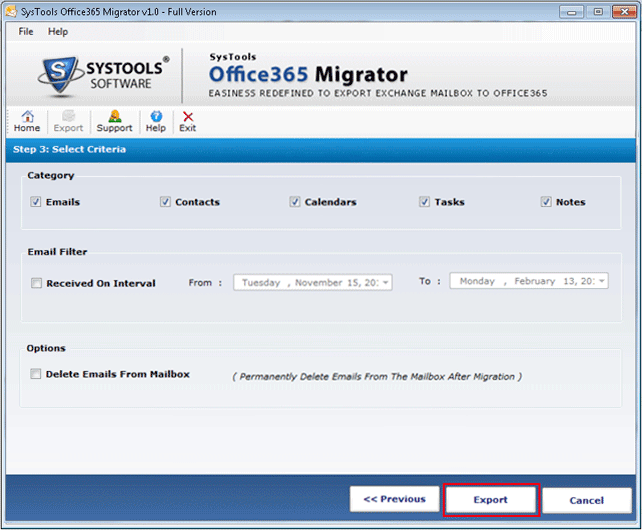Exchange EDB to Office 365 Software » Product Screenshots
Step 1
Welcome Screen of EDB to Office 365 Migration Software
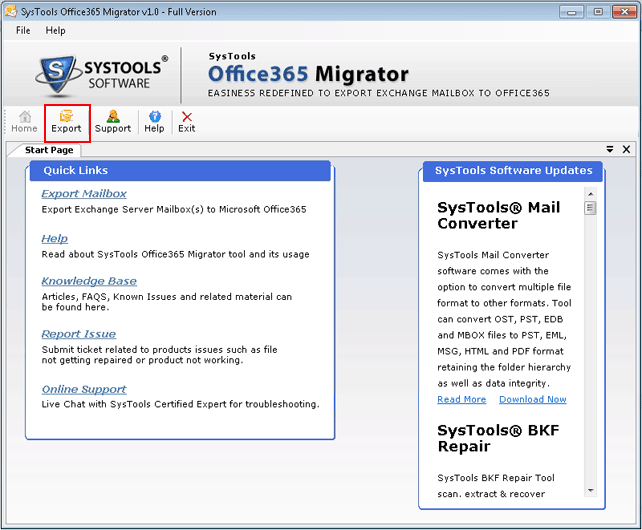
Step 2
Software will show the Active Directory and Exchange Server details
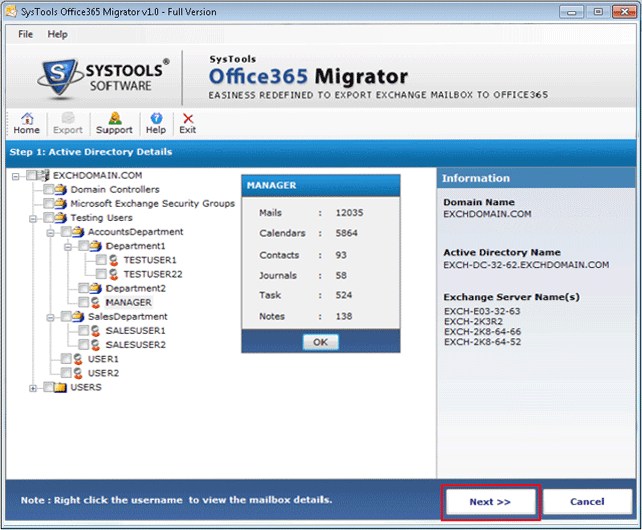
Step 3
Enter the Office365 user ID and password in appropriate rows.
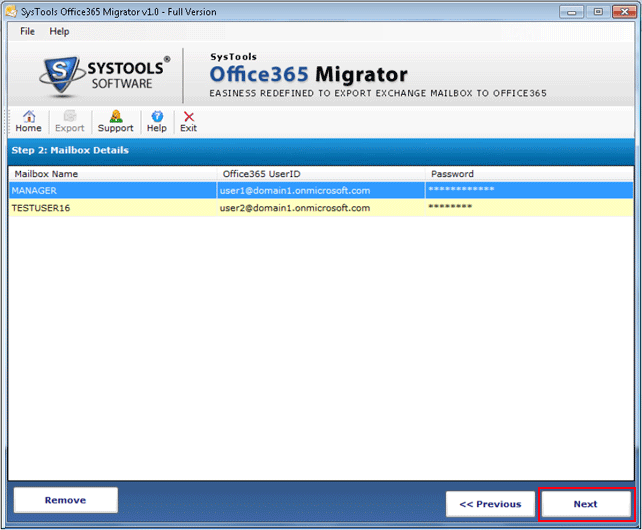
Step 3
Select the Category (Emails, Contacts, Calendars, Task), Email Filter and Click on Export Button to Export Exchange Mailboxes to Office 365.