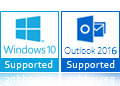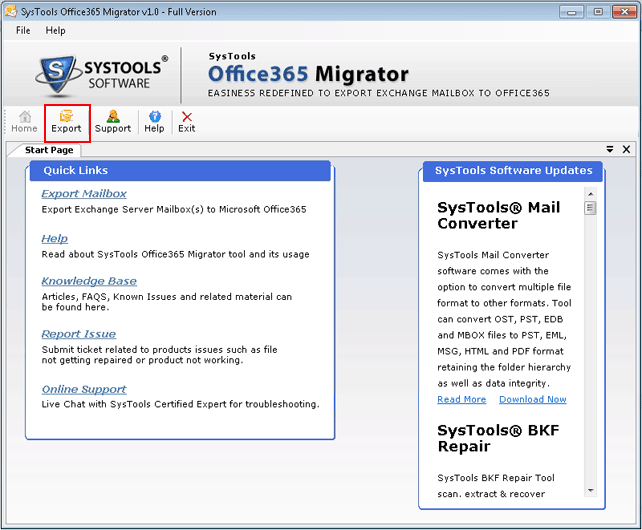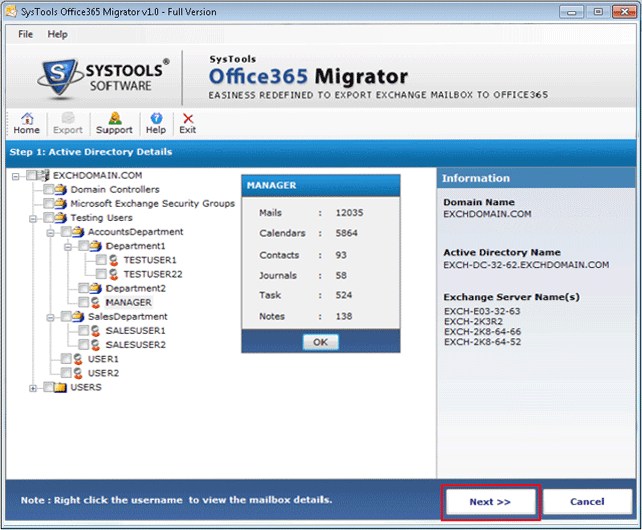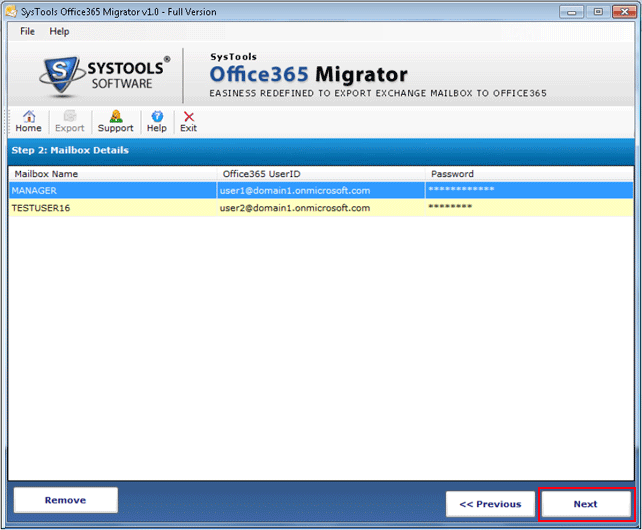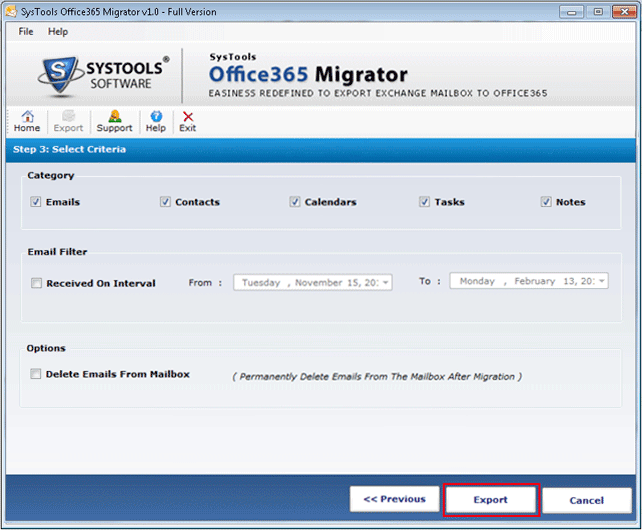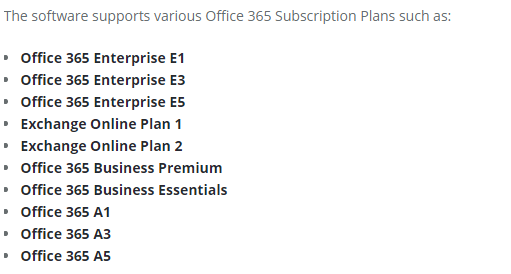Exchange to Office 365 Migration
Best solution to migrate Exchange EDB Mailboxes to Office 365 platform.

- Exchange to Office 365 Migration
- No restriction on size limit of source mailboxes
- Search option to search source mailbox Items
- Shows preview of added source mailboxes
- Apply filter option to export selective messages only
- Easy to Migrate all email items – Emails, Contacts, Tasks, Calendars, Public Folders
- Pre-migration Analysis
- Support All MS Exchange Server Version
- Use Free Trial Version Now